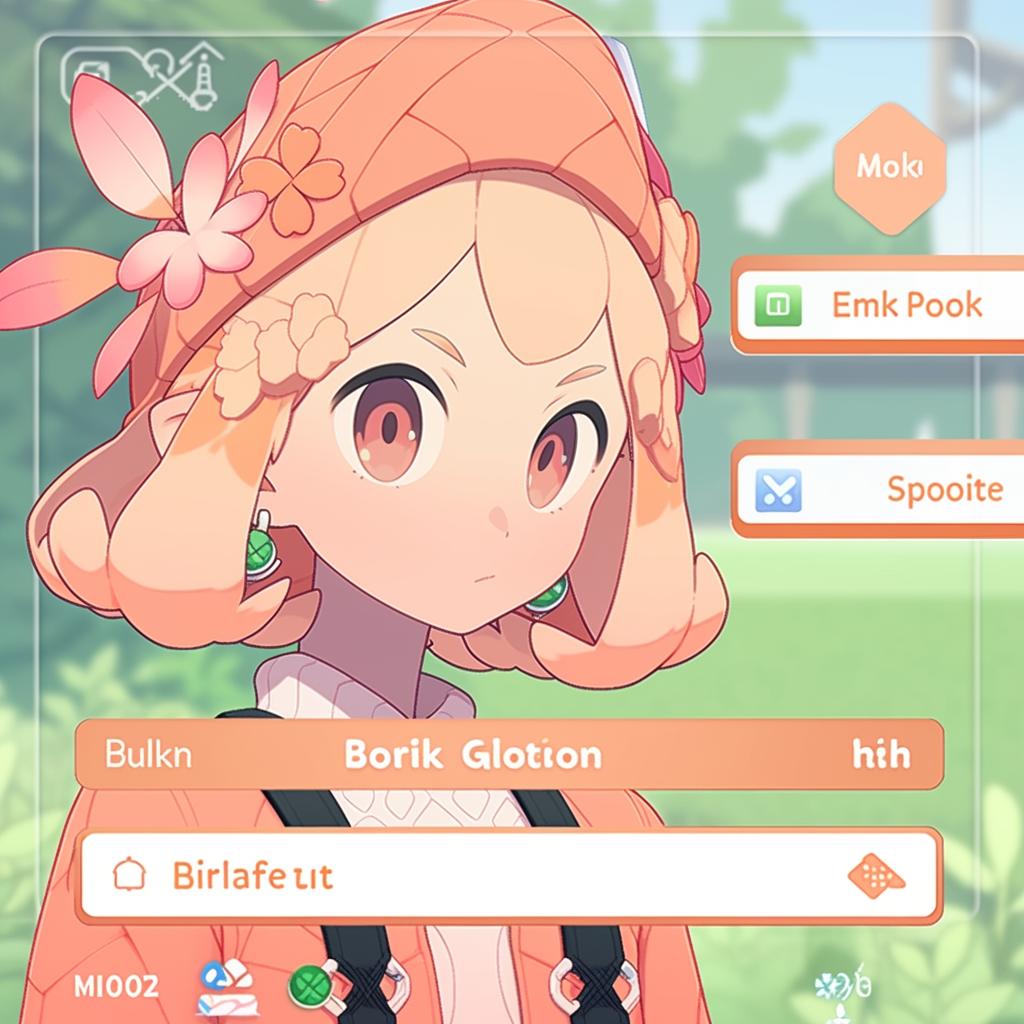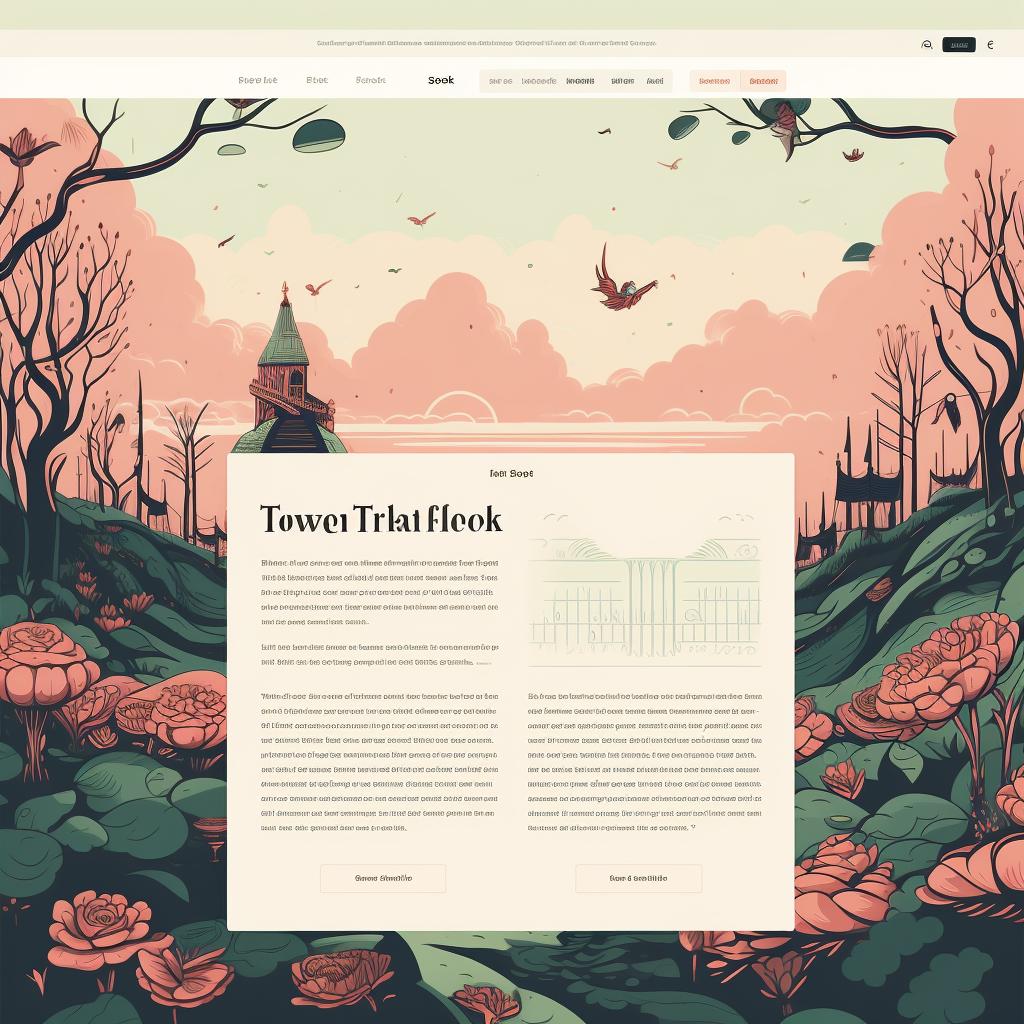🔥 Optimizing Your Snapchat Bio Link with Your Custom Link
Optimizing Your Snapchat Bio Link with Your Custom Link
Are you looking to make the most out of your Snapchat bio link? With Your Custom Link, you can optimize your bio link to drive more traffic and engagement to your desired destination. Follow these simple steps to get started:
Step 1: Access Your Custom Link Dashboard
Log into your Your Custom Link account and navigate to the dashboard. Here, you'll find a comprehensive overview of your link management tools. From here, you can easily customize your Snapchat bio link to align with your brand and goals.
Step 2: Select the Snapchat Platform
In the Platforms section of your dashboard, locate the Snapchat icon. Click on it to begin customizing your bio link specifically for Snapchat. This will ensure that your link is tailored to the Snapchat platform and its unique audience.
Step 3: Customize Your Bio Link
Within the Snapchat section, you'll find a field where you can input your desired bio link. It's important to make sure that your link is unique, short, and aligns with your brand identity. Take the time to craft a compelling and attention-grabbing bio link that will entice Snapchat users to click through. Once you're satisfied with your link, click 'Save' to proceed.
Step 4: Test Your Link
After saving your customized bio link, Your Custom Link will generate a preview of how your link will appear on Snapchat. It's crucial to test your link to ensure that it directs users to the intended page. Click on the preview to verify that everything is working as expected.
Step 5: Implement Your Link
Once you're confident in your optimized bio link, it's time to implement it into your Snapchat profile. Copy the link from Your Custom Link and paste it into the bio link section of your Snapchat profile. By doing so, your optimized link will be live and ready to drive traffic to your desired destination.
By following these steps and leveraging the power of Your Custom Link, you can maximize the impact of your Snapchat bio link. Start optimizing your bio link today and watch as your engagement and conversions soar.