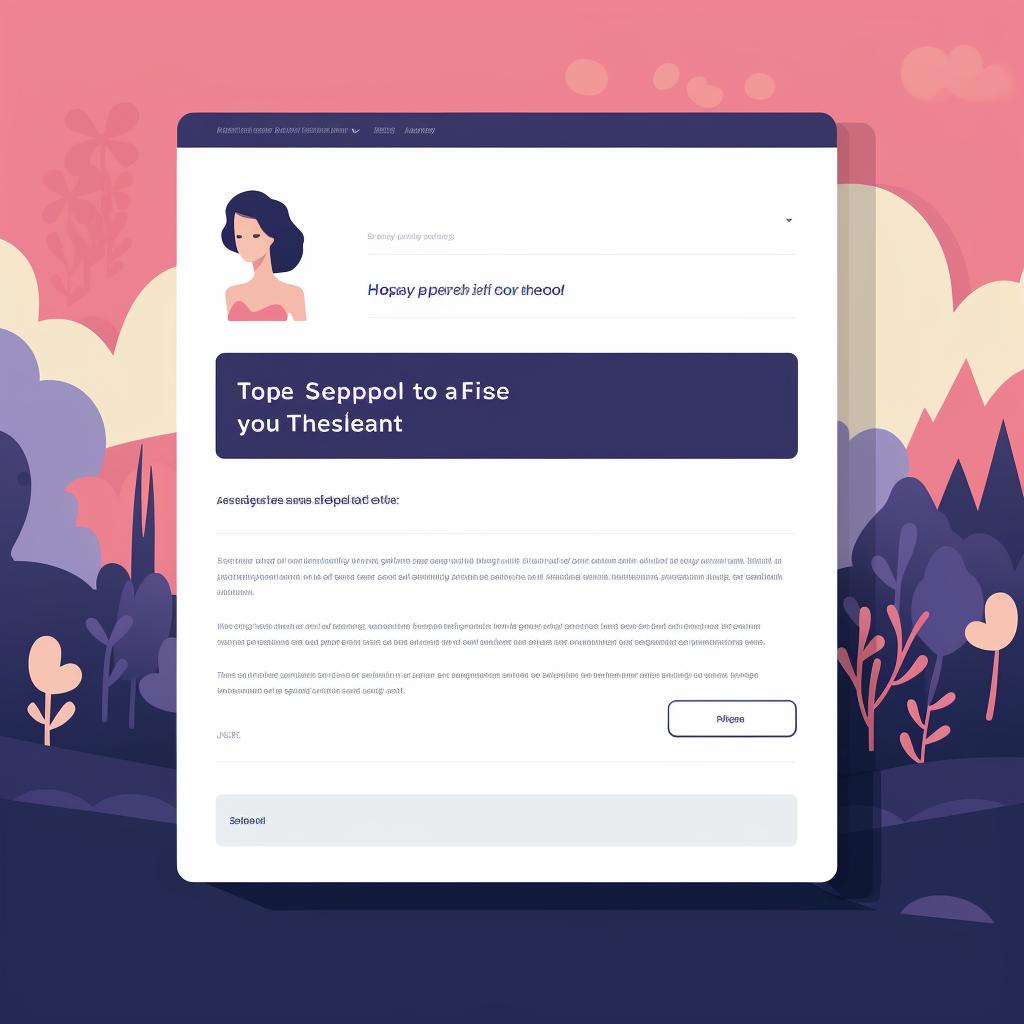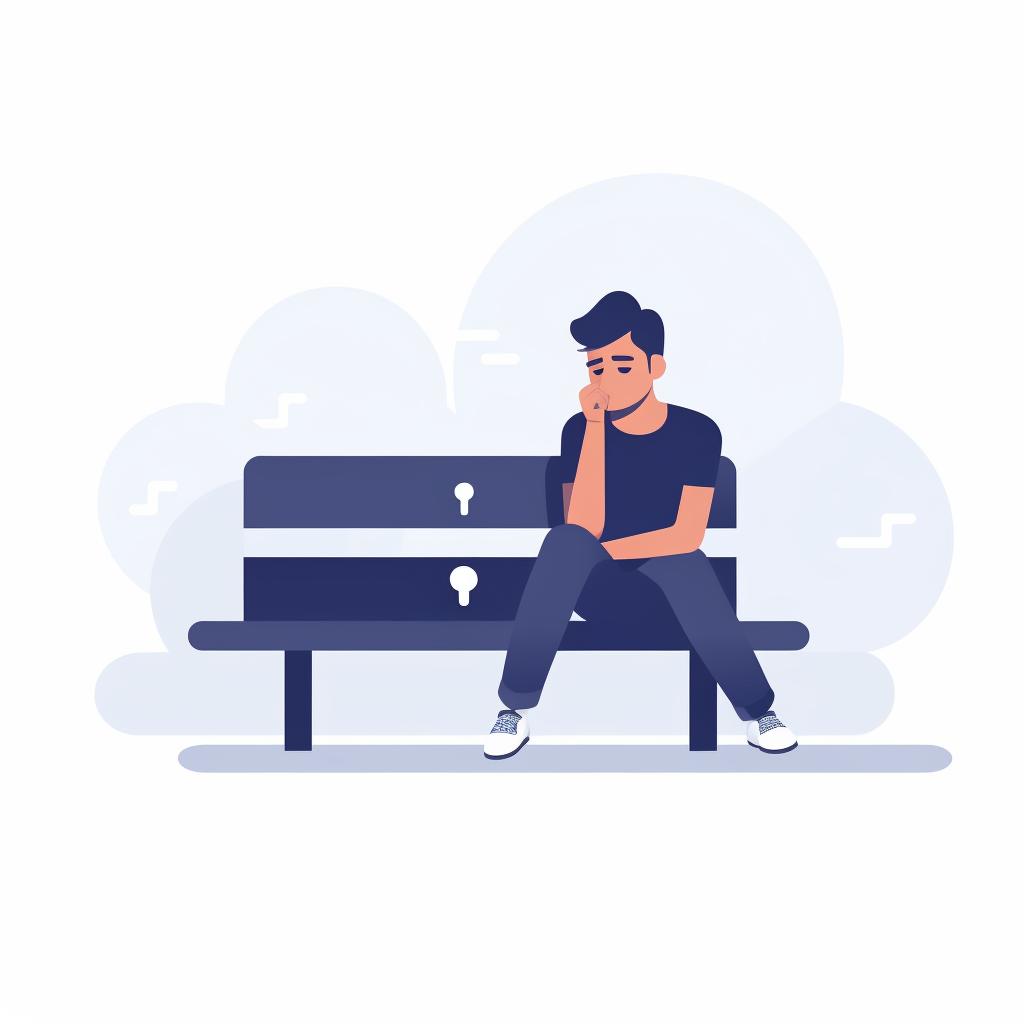🔒 Resolving Facebook Ad Account Restrictions
Encountering restrictions on your Facebook Ad Account can be a frustrating experience, especially when your business relies heavily on social media marketing. However, it's essential to remember that these restrictions are not the end of the world. With our step-by-step guide, you can navigate through this situation effectively and get your account back on track.
Understanding the Issue
The first and most crucial step in resolving Facebook Ad Account restrictions is identifying the issue. Facebook usually provides a notification detailing the reason for the restriction. It's essential to read this carefully and understand the problem before proceeding to the next step.
Facebook's Advertising Policies
Once you've identified the issue, it's time to dive deep into Facebook's Advertising Policies. These policies are in place to ensure a safe and positive environment for all users. By reviewing these policies, you can gain a better understanding of what went wrong and how to avoid such issues in the future.
Submitting an Appeal
If you believe that your ad account was mistakenly restricted, you have the right to submit an appeal. When doing so, ensure you provide all the necessary details and explain your situation clearly. This will help Facebook review your case accurately and expediently.
Patience is Key
After submitting your appeal, the next step is to wait for Facebook's response. This process usually takes around 48 hours. During this time, it's best to refrain from creating new ads until the issue is resolved. Patience is key in this situation.
Remember, Facebook Ad Account restrictions are not permanent. With the right approach and a little patience, you can get your account up and running again. Use our guide as a roadmap to navigate through this process and continue your social media marketing journey with confidence.