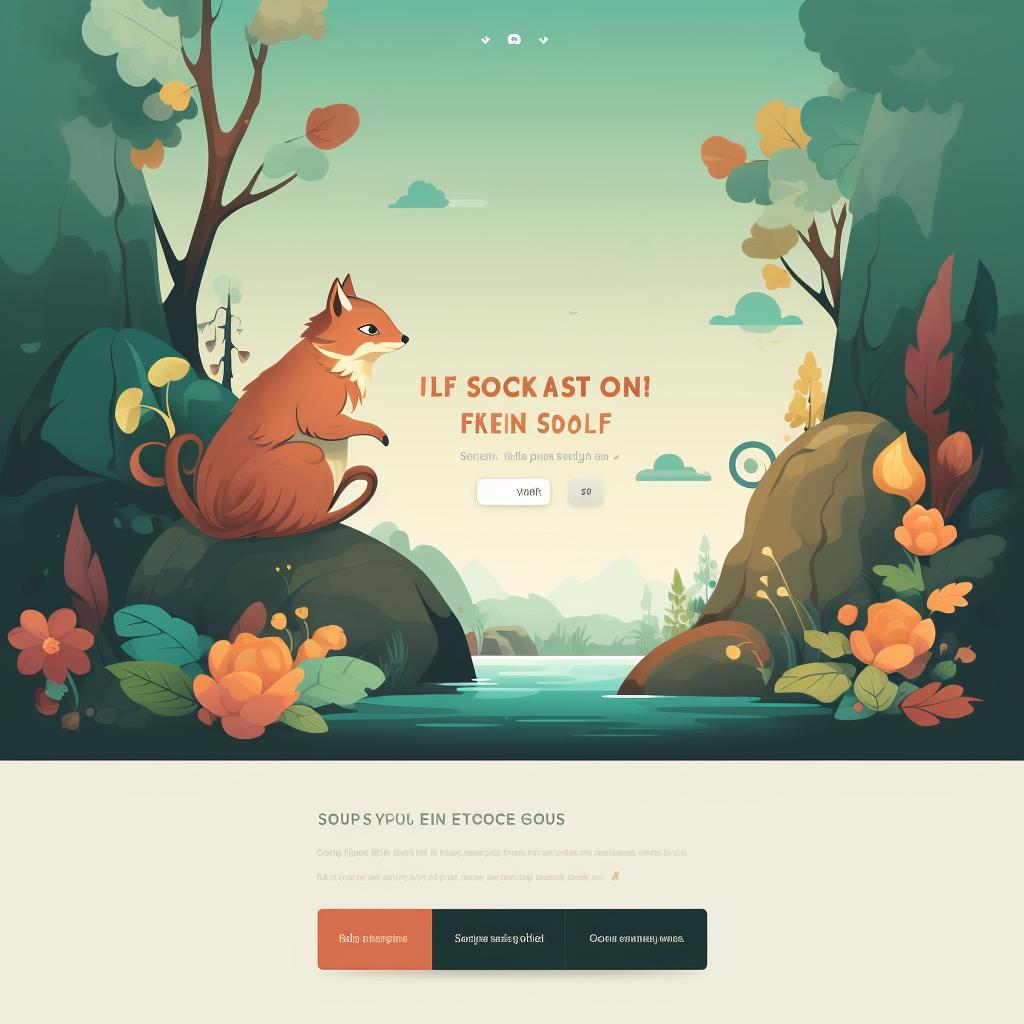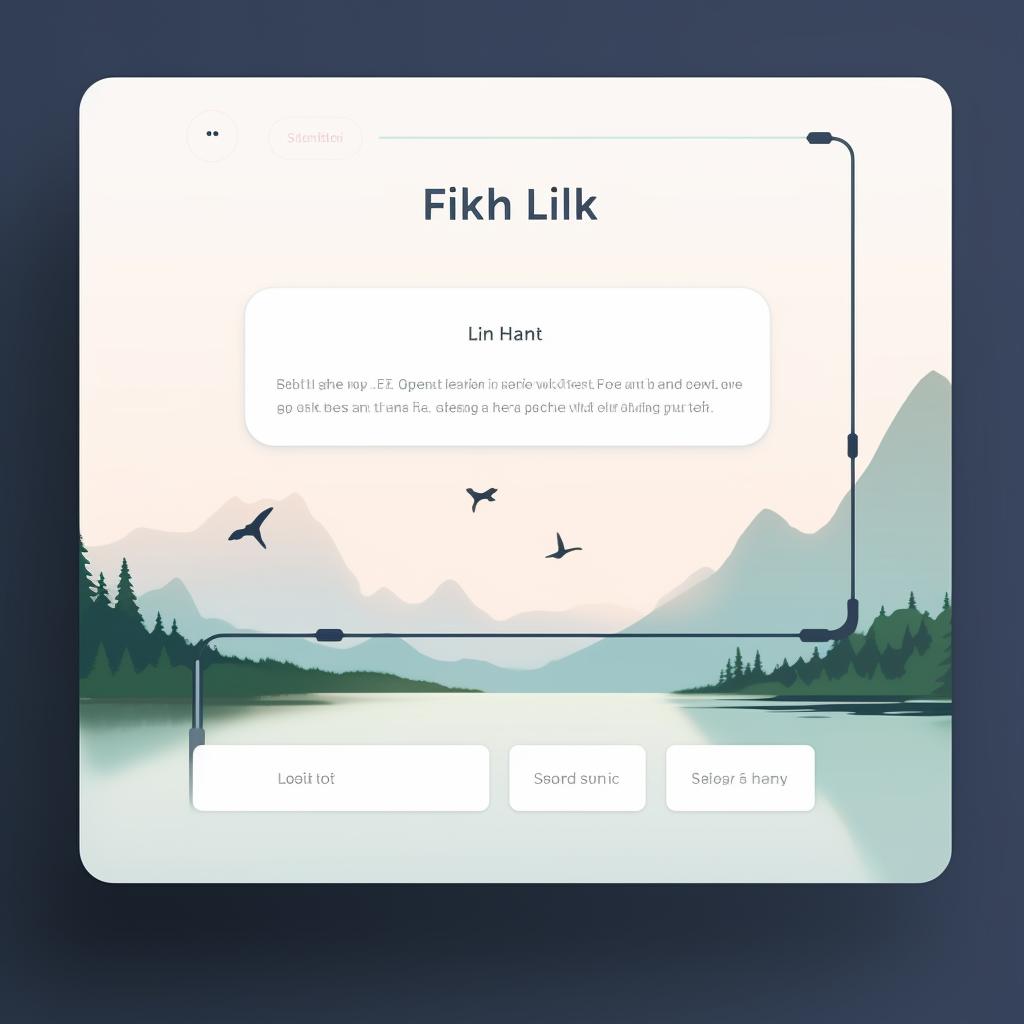📈 Setting Up Bio Link Tracking on Your Custom Link
Are you looking to optimize your bio links on social media platforms like Instagram and TikTok? Look no further than Your Custom Link. Our comprehensive guide will walk you through the process of setting up bio link tracking on Your Custom Link, ensuring that you can monitor and optimize your link performance effectively.
To get started, the first step is to log into your account on Your Custom Link. If you don't have an account yet, don't worry - signing up is a straightforward process. Once you're logged in, navigate to the dashboard where you'll find all the tools and features offered by Your Custom Link.
Next, it's time to add your bio link. On the dashboard, locate and click on the 'Add Link' button. Enter the URL of your bio link and click 'Save'. This step is crucial as it allows Your Custom Link to track the performance of your bio link accurately.
After saving your bio link, it's time to enable tracking. Look for the 'Enable Tracking' switch and toggle it on. This will initiate the tracking of your bio link performance. With tracking enabled, you can now monitor your link performance. Navigate to the 'Analytics' section on the dashboard to view valuable performance data.
Why is tracking your bio link performance important? By monitoring your link performance, you can gain insights into how your audience interacts with your bio link. This data can help you make informed decisions about optimizing your bio link strategy and driving more traffic to your desired destinations.
At Your Custom Link, we understand the importance of optimizing your bio links for maximum impact. That's why we provide you with the tools and guidance you need to set up bio link tracking effectively. With our step-by-step guide, you'll be able to take control of your bio link performance and achieve your social media goals.
Don't miss out on the opportunity to optimize your bio links. Sign up for Your Custom Link today and start tracking and optimizing your bio link performance like a pro. Your social media success awaits!