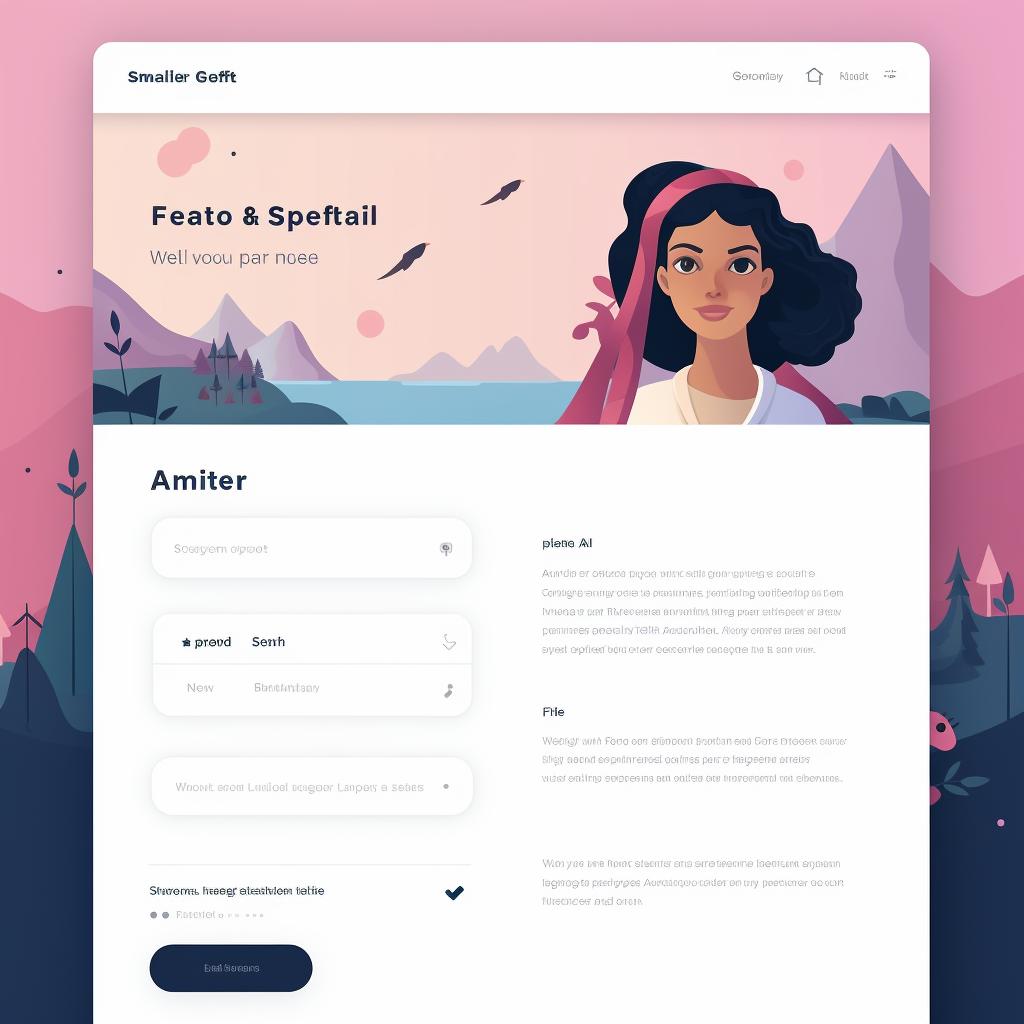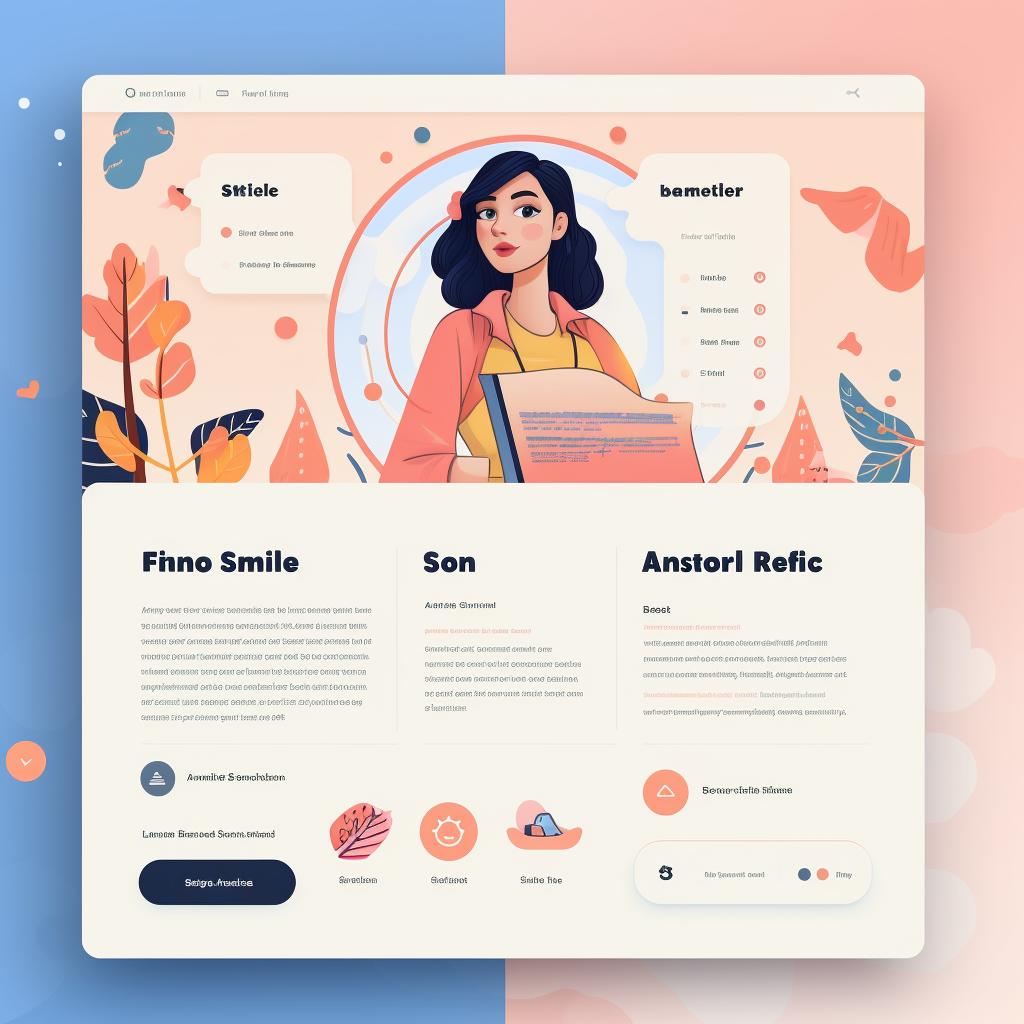Mastering Instagram: How to Update Your Bio Link
Mastering Instagram: How to Update Your Bio Link
Are you looking to optimize your Instagram profile and make the most out of your bio link? Look no further! In this step-by-step guide, we'll walk you through the process of updating your bio link on Instagram, so you can drive more traffic to your desired destination. Let's get started!
Step 1: Open Your Instagram Profile
To begin, access your Instagram profile by clicking on your profile picture located at the bottom right corner of the Instagram app. This will take you to your profile page, where you can make various edits and updates.
Step 2: Access Profile Editing
Once you're on your profile page, look for the 'Edit Profile' button. You'll usually find it right below your profile picture and bio. Click on this button to proceed to the profile editing section.
Step 3: Update Your Bio Link
In the profile editing section, locate the 'Website' field. This is where you can input the URL for your new bio link. Make sure to enter the correct URL and double-check for any typos. Once you've entered the URL, don't forget to save your changes before exiting.
Step 4: Confirm the Update
To ensure that your new bio link is working properly, go back to your profile and click on the link in your bio. It should redirect you to the new destination you've set. This step is crucial to verify that everything is functioning as expected.
By following these simple steps, you can easily update your bio link on Instagram and direct your followers to your desired website, blog, or any other online destination. Remember, your bio link is a valuable tool for driving traffic and promoting your brand, so it's essential to keep it up to date.
In conclusion, optimizing your Instagram bio link is a straightforward process that can yield significant results. Take the time to update it regularly and make sure it aligns with your current goals and objectives. With a well-optimized bio link, you can effectively engage your audience and drive more traffic to your desired destination.
For more tips and tricks on managing and optimizing your bio links on various social media platforms, be sure to check out Your Custom Link. We provide comprehensive solutions for Instagram, TikTok, and more, helping you make the most out of your online presence. Start optimizing your bio links today and watch your engagement soar!